So here you are with a website, blog, or something cool you've built online. Now what? Well, it's time to start tracking your visitors and what better way to do that than with the all mighty Google Analytics. Here I'll guide you through this super simple setup.
Step 1: Get signed up
Goto https://marketingplatform.google.com/about/analytics/
Sign in to Analytics or Start for free
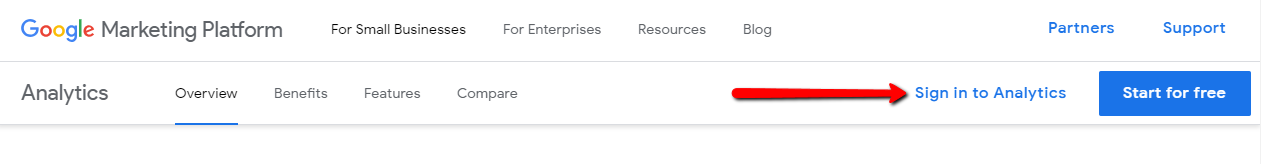
Sign up
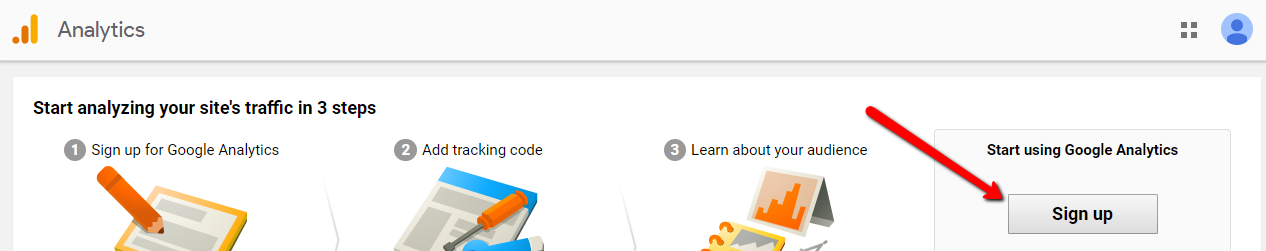
Step 2: Create an account and setup your first tracking property details
Right out of the gate Google Analytics has you set up your account and very first tracking property for your website
Enter your Account Name
Enter the Website Name and Website URL you want to start tracking users from
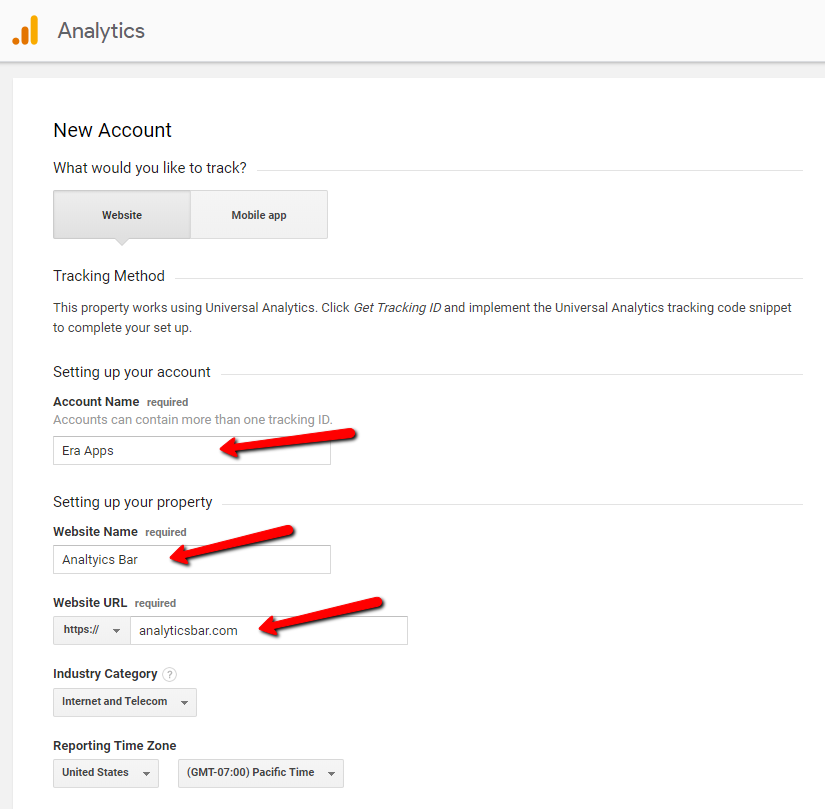
Get Tracking ID

Step 3: Copy your new Google Analytics script tags
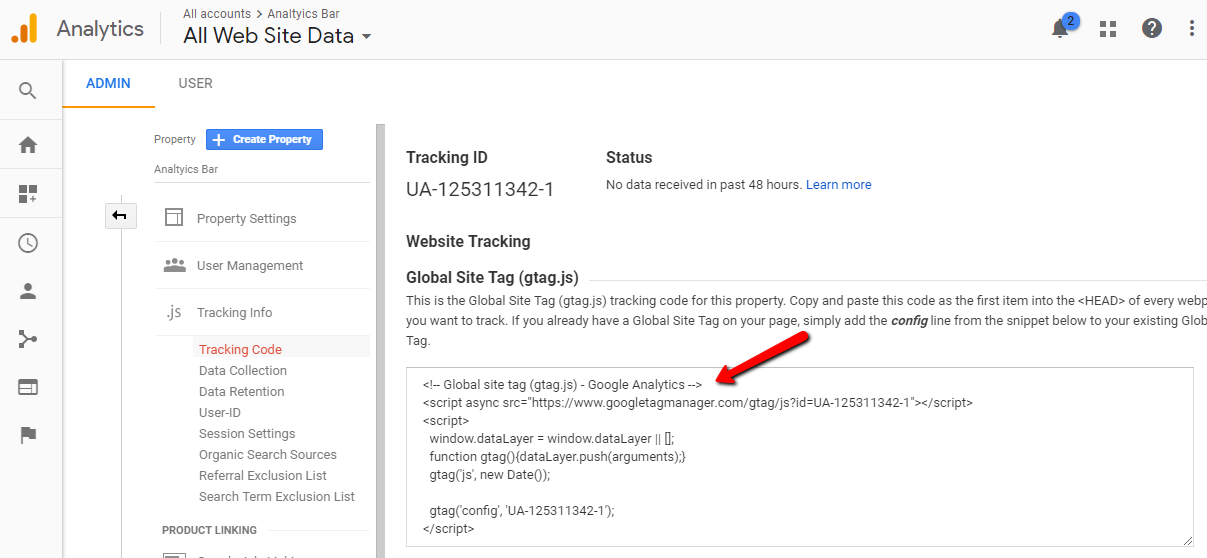
Step 4: Add your new Google Analytics script tags to the very top of your website right after the <head> tag
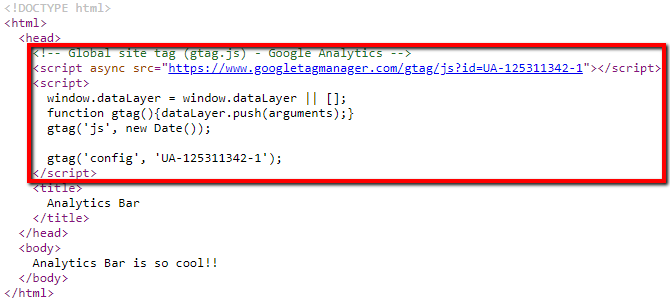
That's It! You're Done.
Now start tracking your visitors to your super awesome website. Bookmark https://analytics.google.com/analytics/web/ to jump straight to Google Analytics reporting goodies!

